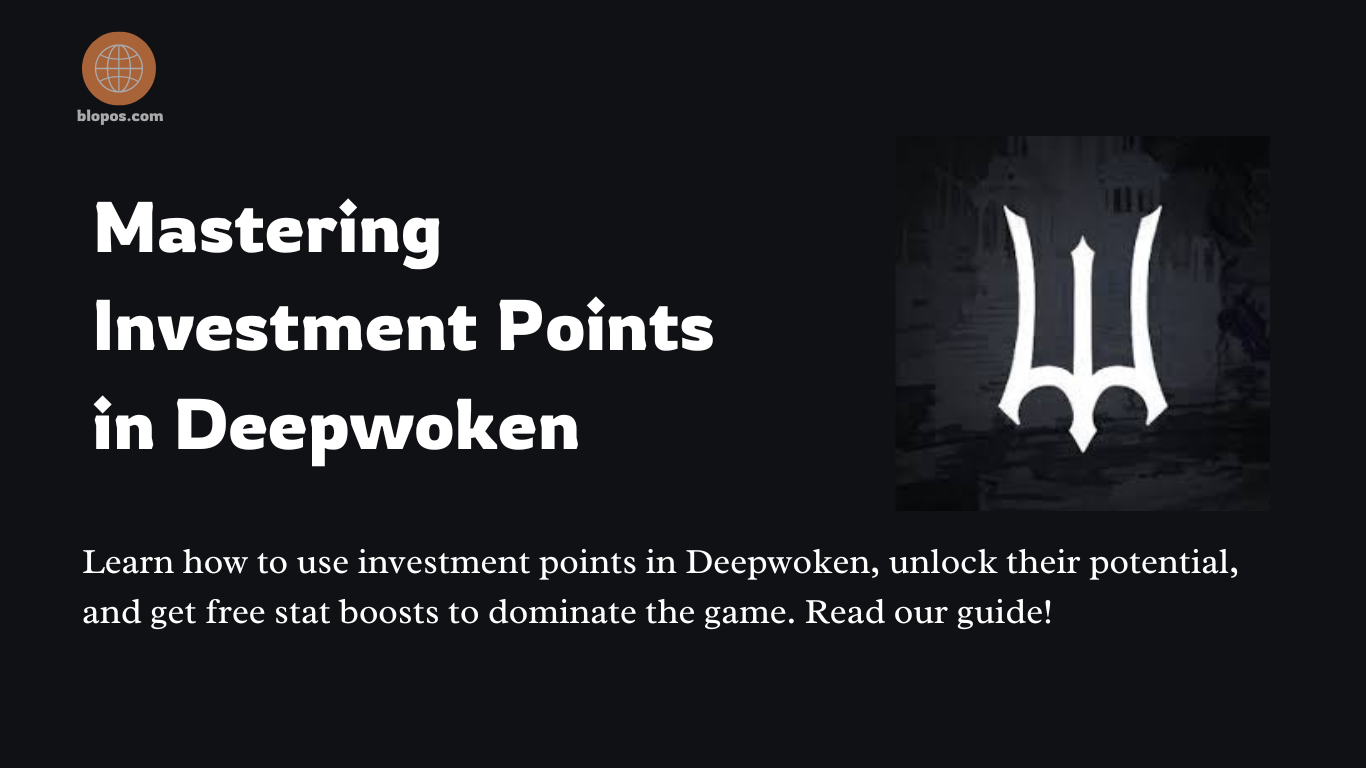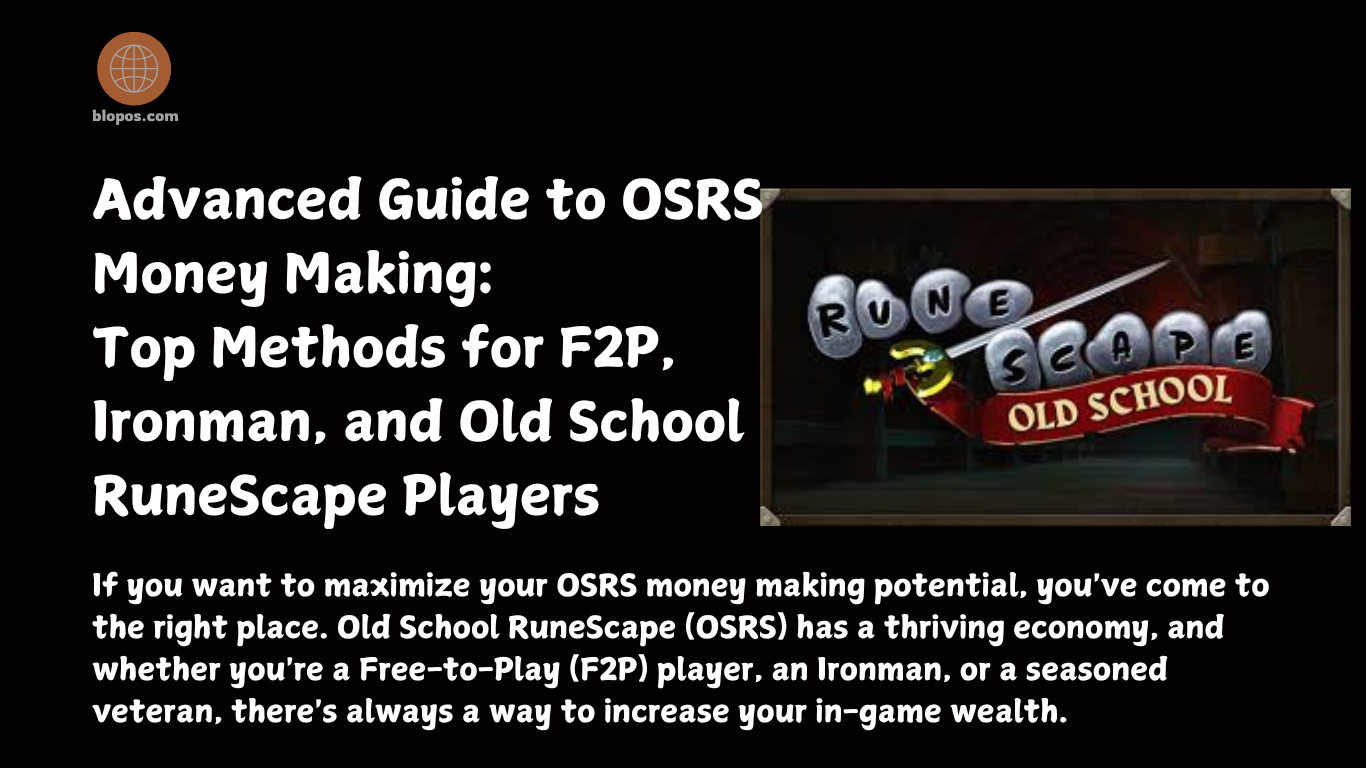Are you searching for the best Gaming PC to take your gaming experience to the next level?
Whether exploring options for a top-tier gaming setup or seeking the best gaming PC under $1000, this guide will help you navigate your choices. From prebuilt gaming PCs to custom gaming PC builds, we’ll cover everything you need to know about selecting the perfect gaming PC for your needs. We’ll explore accessories like gaming glasses, tables, and the best gaming keyboards and mice.
A Comprehensive Guide for American Gamers
Understanding Your Gaming PC Needs
Before you start browsing for the best Gaming PC, it’s crucial to understand your gaming requirements. Are you looking for a high-end custom gaming PC for immersive experiences, or do you want a reliable prebuilt gaming PC that won’t break the bank? Knowing your preferences will help you find the ideal gaming PC desktop computer that suits your needs.
Custom Gaming PC vs. Prebuilt Gaming PC
Custom Gaming PC
A custom gaming PC is built from scratch by selecting and assembling individual components. This option gives you complete control over each build aspect, from the processor to the case design.
Pros Custom Gaming PC
Tailored Performance
Building a custom gaming PC lets you choose components that meet your needs. You can select high-performance parts like the latest graphics cards and processors to ensure top-notch gaming performance.
Better Value for Money
Custom builds often provide better performance-to-cost ratios. By selecting each component individually, you can avoid paying a premium for preassembled systems and get more bang for your buck.
Upgradability
With a custom PC, upgrading components is usually straightforward. You can easily replace or add parts as technology evolves or your gaming requirements change.
Personalization
You can customize your PC’s appearance, including the case design, lighting, and cooling solutions. This allows you to create a gaming rig that reflects your style.
Learning Experience
Building your PC can be a valuable learning experience, helping you understand how computer components work together and how to troubleshoot issues.
Cons Custom Gaming PC
Time-Consuming
Assembling a custom gaming PC requires time and patience. You must research parts, assemble the components, and install the operating system and drivers.
Technical Expertise
Building a PC requires a certain level of technical knowledge. The process might seem daunting if you’re unfamiliar with PC components and assembly.
No Immediate Support
Unlike prebuilt systems, custom PCs don’t have a unified support service. You’ll need to handle troubleshooting and repairs or seek help from individual component manufacturers.
Prebuilt Gaming PC
A prebuilt gaming PC is a fully assembled computer that you purchase as a complete unit from a manufacturer or retailer. These systems come ready to use out of the box, with all components tested and optimized.
Pros Prebuilt Gaming PC
Convenience
Prebuilt gaming PCs are ready to use immediately after purchase. There’s no need to assemble components or install the operating system, making it a hassle-free option.
Manufacturer Support
Prebuilt PCs typically come with a warranty and customer support from the manufacturer. This can be beneficial if you encounter any issues or need repairs.
Quality Assurance
Prebuilt systems are tested for compatibility and performance, ensuring all components work well together. This can reduce the risk of hardware conflicts or compatibility issues.
Time-Saving
Buying a prebuilt gaming PC saves time compared to building one yourself. You can quickly start gaming without the need for extensive research and assembly.
Optimized Configuration
Manufacturers often optimize prebuilt systems for gaming, including overclocked components and efficient cooling solutions.
Cons Prebuilt Gaming PC
Higher Cost
Prebuilt gaming PCs can be more expensive than custom builds due to the added cost of assembly, testing, and brand markup.
Limited Customization
While you can choose from various prebuilt models, customization options are generally limited compared to building your PC. You might not get precisely the components or features you want.
Upgradability
Some prebuilt systems may have proprietary parts or limited upgrade options. This can make it more challenging to upgrade components in the future.
Less Personalization
Prebuilt PCs usually have a standard design and limited customization options. If you’re looking for a unique appearance or specific features, a prebuilt system might not meet your expectations. Choosing between a custom gaming PC and a prebuilt gaming PC depends on your preferences and requirements. If you enjoy the process of building and customizing and want the best performance-to-cost ratio, a custom build might be the right choice. On the other hand, if you prefer convenience and reliable support, a prebuilt gaming PC could be the better option.
Best Gaming PC Under $1000
If you’re looking for a gaming PC that delivers excellent performance without exceeding $1000, several fantastic options are available. Here are some key specs and features to consider.
Processor (CPU)
Look for at least an Intel Core i5 or AMD Ryzen 5. These processors provide a good balance of performance and cost, capable of handling most modern games.
Graphics Card (GPU)
For a budget under $1000, aim for a GPU like the NVIDIA GeForce GTX 1660 Super or AMD Radeon RX 5600 XT. These cards offer solid 1080p gaming performance.
RAM
16GB of RAM is ideal for gaming, allowing smooth multitasking and gaming sessions.
Storage
A combination of a 512GB SSD and a 1TB HDD provides fast load times and ample storage for games and media.
Cooling and Case
Ensure the PC has sound cooling systems and a case with adequate airflow to prevent overheating during extended gaming sessions.
Essential Gaming Accessories
To enhance your gaming setup, consider investing in these essential accessories.
Gaming Glasses
Protect your eyes from screen glare and reduce eye strain with specialized gaming glasses.
Gaming Table
A sturdy and ergonomic gaming table provides ample space for your gaming gear and ensures a comfortable gaming position.
Gaming Keyboard and Mouse
Opt for a responsive gaming keyboard and mouse with customizable buttons to gain a competitive edge in your games.
Finding the Best Deals
Watch for deals and discounts when searching for a gaming PC for sale. Major retailers like Best Buy often have sales on gaming PCs, making it easier to find a high-quality system at a lower price. Look for bundles that include accessories like gaming keyboards and mice to get the most value for your money.
Conclusion
Whether you’re considering a custom gaming PC build or a prebuilt gaming PC, understanding your needs and budget is critical. For those looking for the best gaming PC under $1000, focus on essential specs like the CPU, GPU, RAM, and storage. Don’t forget to invest in gaming accessories like gaming glasses and a gaming table to complete your setup. With the correct information and a little research, you can find a gaming PC that provides an incredible gaming experience without breaking the bank. Remember, the best gaming PC for you aligns with your gaming preferences and budget, offering a perfect blend of performance and value. Happy gaming!