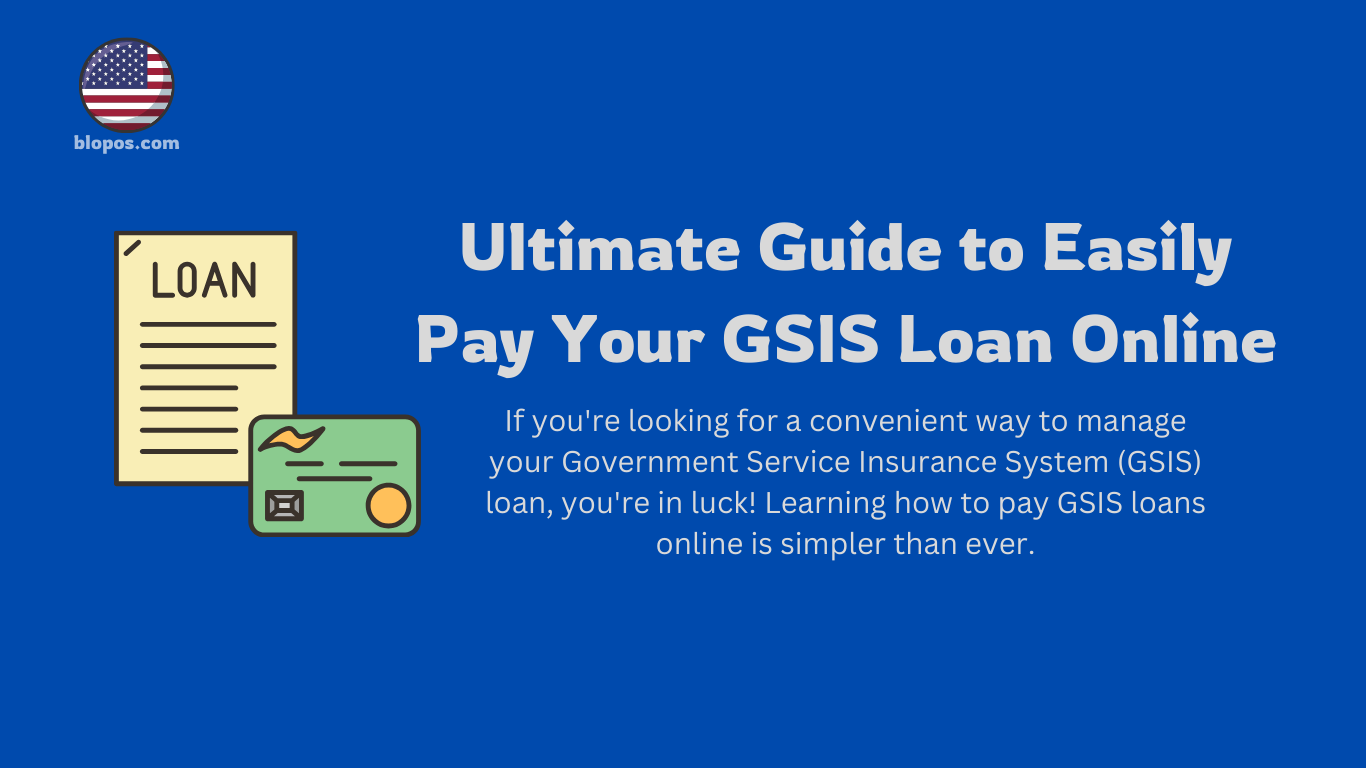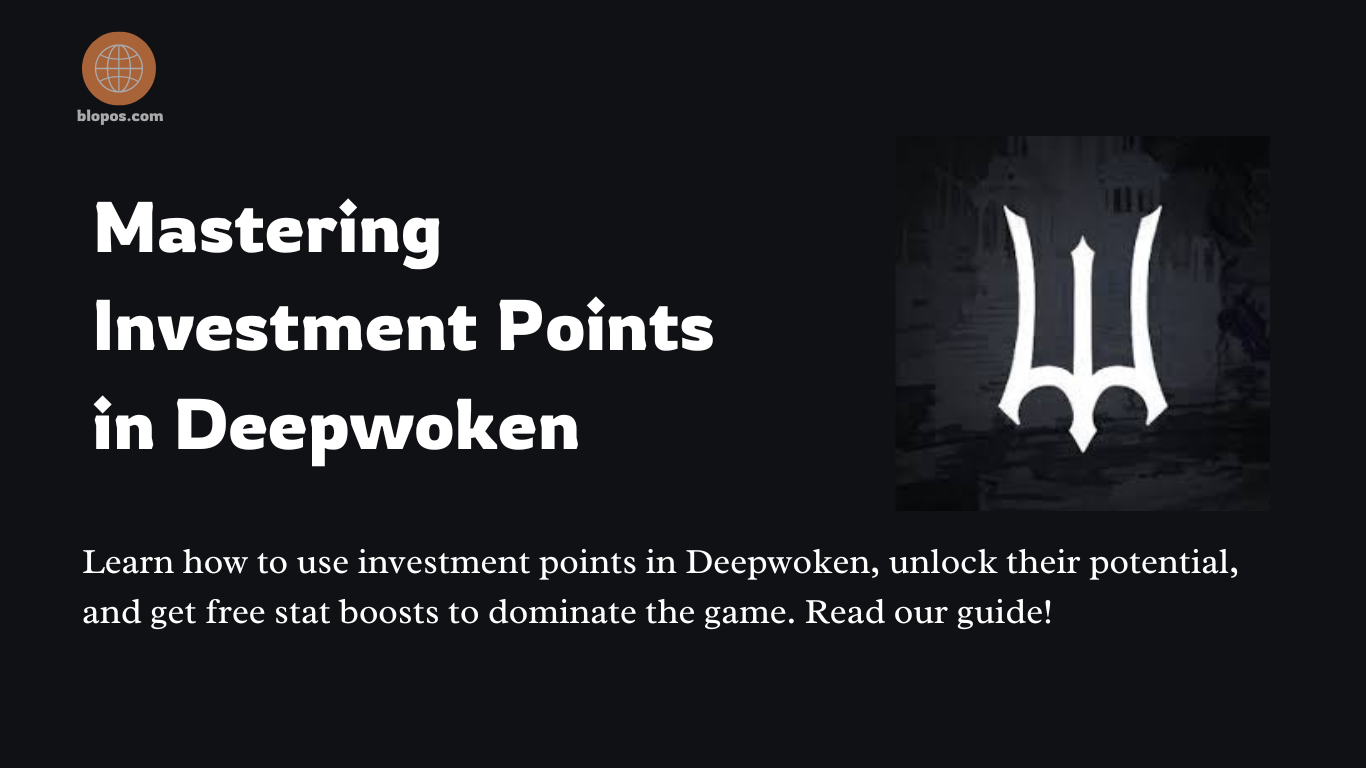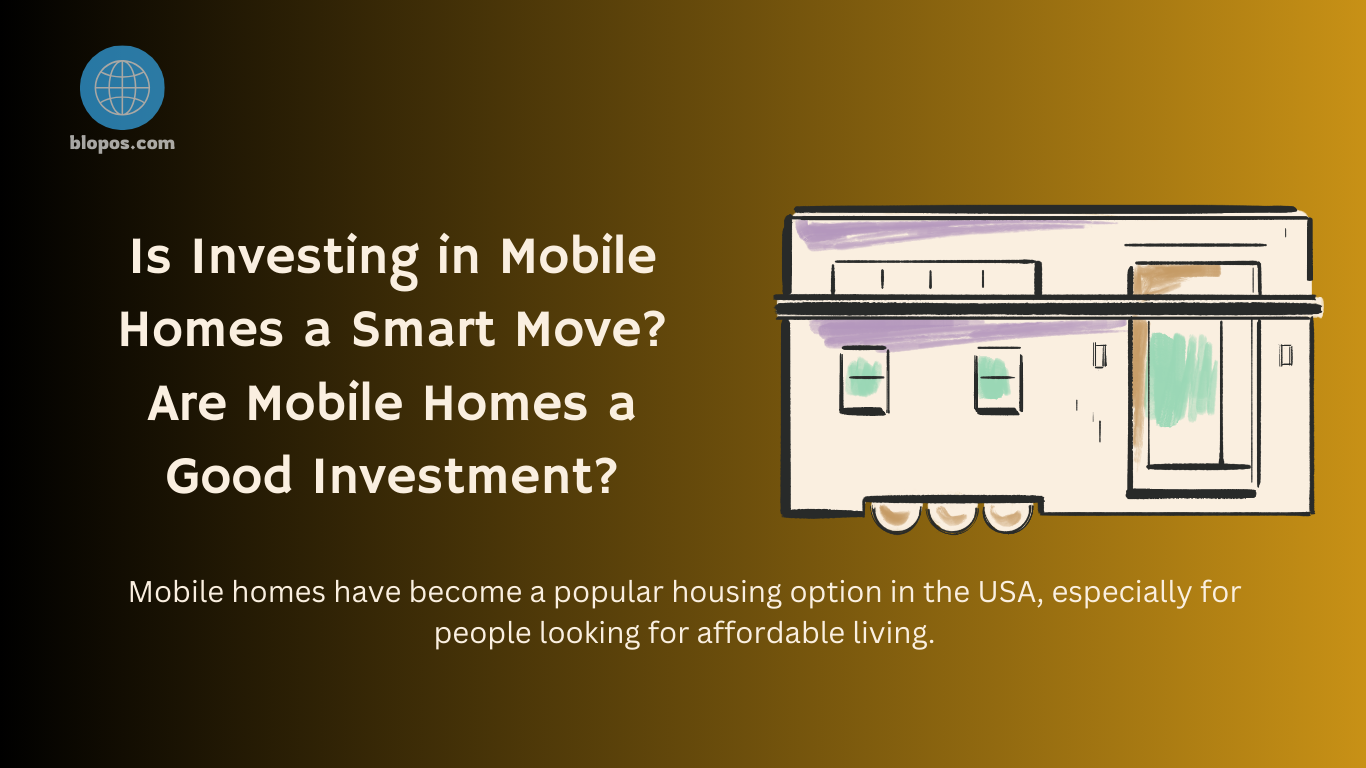If you’re looking for a convenient way to manage your Government Service Insurance System (GSIS) loan, you’re in luck! Learning how to pay GSIS loans online is simpler than ever. Whether you’re a busy professional or just someone who values convenience, paying your GSIS loan online can save you time, energy, and unnecessary trips to a physical location. This guide will walk you through everything you need to know about the latest methods to pay your GSIS loan online, ensuring that the process is smooth and hassle-free.
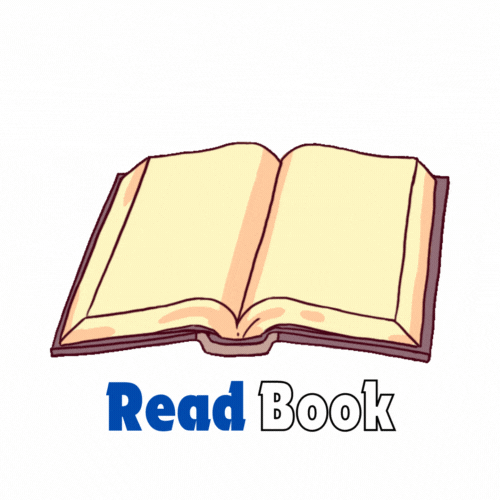
Table of Contents
ToggleWhy Pay Your GSIS Loan Online?
Before diving into the specifics of how to pay a GSIS loan online, it’s essential to understand why going digital is the best option. Paying your loan online offers a range of benefits:
- Convenience: Pay from anywhere, at any time.
- Speed: Payments are processed quickly, avoiding delays.
- Security: Online transactions are secure and reduce the risk of lost payments.
Also Read: How to Buy a Business with No Money in the USA
Step-by-Step Guide on How to Pay GSIS Loan Online
The process of paying your GSIS loan online is straightforward, and we’ve broken it down into easy steps. Whether you’re familiar with online payments or a first-time user, this guide will help you understand how to pay GSIS loan online effortlessly.
1. Log In to Your GSIS Member Portal
The first step in paying your GSIS loan online is logging into your GSIS member portal. You’ll need your GSIS ID number and password to access your account. Once logged in, navigate to the loan section where you can view your loan details.
2. Select Payment Method
GSIS provides several online payment methods to cater to different needs.
- Landbank’s Electronic Payment Portal (ePP): One of the easiest ways to pay your GSIS loan online. You can use this if you have a Landbank account.
- UnionBank Online: Another secure option to settle your GSIS loan via online banking.
- GCash/PayMaya: For those using mobile wallets, you can pay your GSIS loan using these popular platforms.
3. Enter Loan Payment Details
After selecting your preferred payment method, input your loan amount and other required details. Be sure to double-check the amount before proceeding to ensure you’re paying the correct instalment.
4. Confirm Your Payment
Once all the information is filled out, review the details to ensure accuracy. Confirm your payment and wait for a receipt. Most online payments provide an electronic receipt, which can be sent to your email or downloaded.
Also Read: How to Start a Business in the US Without an SSN
Subheadings Featuring Focus Keywords
How to Pay GSIS Loan Online via Landbank
One of the most popular methods for paying GSIS loans online is through Landbank’s Electronic Payment Portal (ePP). This portal is designed for seamless transactions, especially for GSIS members. All you need is a Landbank account and access to the online portal. Once logged in, follow the prompts, and your payment will be processed within minutes.
How to Pay GSIS Loan Online Using GCash
Many Filipinos are turning to GCash for online payments, and this includes paying their GSIS loans. By linking your GSIS account to GCash, you can quickly and securely pay your loan without visiting a GSIS branch. This option offers flexibility and is available 24/7.
How to Pay GSIS Loan Online Through PayMaya
Another option is PayMaya, which allows you to settle your GSIS loan directly from your mobile device. Similar to GCash, this service makes online payments convenient, especially if you’re on the go.
Benefits of Paying GSIS Loan Online
Knowing how to pay a GSIS loan online can help you avoid the stress and inconvenience of visiting a branch or making manual payments. Here are some key benefits:
- No Lines, No Waiting: Avoid the hassle of waiting in line at GSIS branches.
- Payment Reminders: Some online platforms can send you reminders for your next payment, ensuring you never miss a deadline.
- Transaction History: Easily track your payments online and download receipts for reference.
Conclusion
Now that you know exactly how to pay a GSIS loan online, the process should be a breeze. By using convenient online methods like Landbank, GCash, and PayMaya, you can settle your payments quickly, safely, and at any time. Embrace the digital way of managing your finances and enjoy the hassle-free experience of online payments.
With this guide, you’ll never have to worry about missing a payment or standing in long lines again. Online payment is the future, and now you’re ready to take full advantage of it.
FAQs
Can I pay my GSIS loan online through GCash?
Yes, GCash is an accepted platform for paying GSIS loans online.
What are the requirements to pay GSIS loans online?
You need an active GSIS account and a valid payment method like a bank account or mobile wallet.
Is there a processing fee for paying GSIS loans online?
Some platforms may charge a minimal transaction fee, depending on the method you use.
How long does it take for the payment to show up?
Payments usually reflect within 24 hours, but this can vary depending on the platform.
Can I pay my GSIS loan in ininstalmentss online?
Yes, you can make monthly payments or lump-sum payments depending on your loan agreement.
What happens if I miss a payment?
If you miss a payment, you may incur late fees or penalties, so it’s essential to stay on top of your due dates.
How do I check if my payment went through successfully?
You will receive a payment confirmation or receipt after the transaction. You can also check your GSIS portal for updates.
Can overseas members pay their GSIS loans online?
Yes, as long as they have access to the required online payment methods, they can pay from abroad.
Is online payment available for all types of GSIS loans?
Most GSIS loans can be paid online, but it’s best to check with GSIS for any specific exclusions.
Are online payments secure?
Yes, online payments for GSIS loans are secure, especially when using trusted platforms like Landbank or GCash.